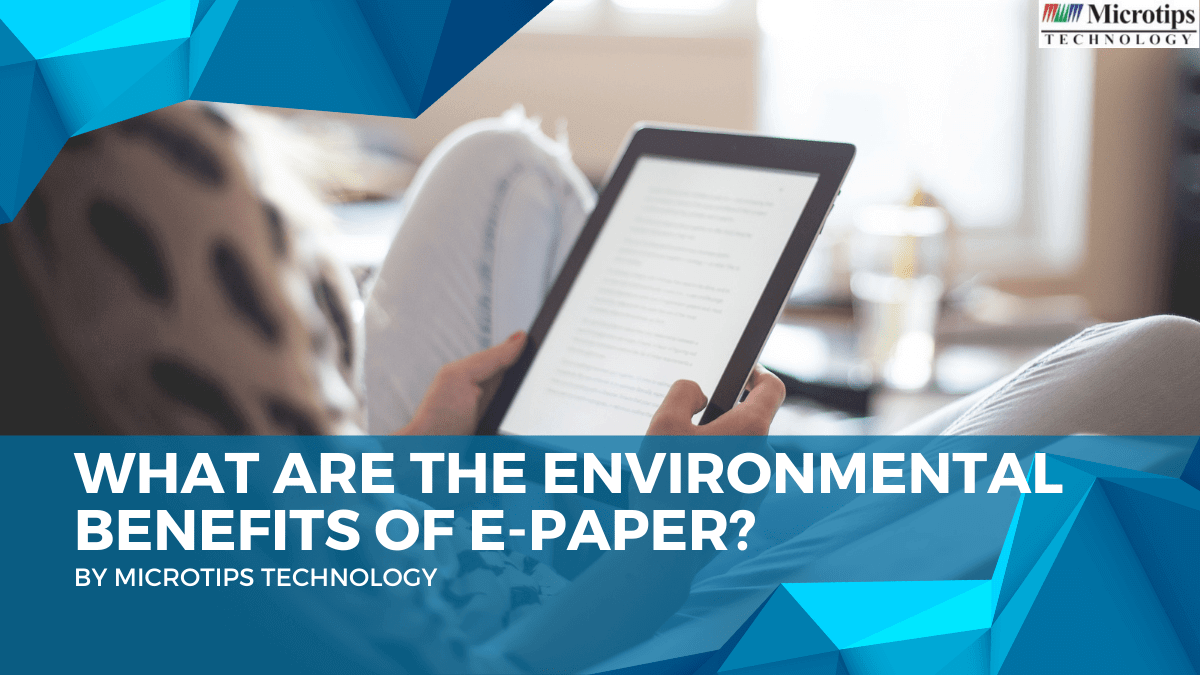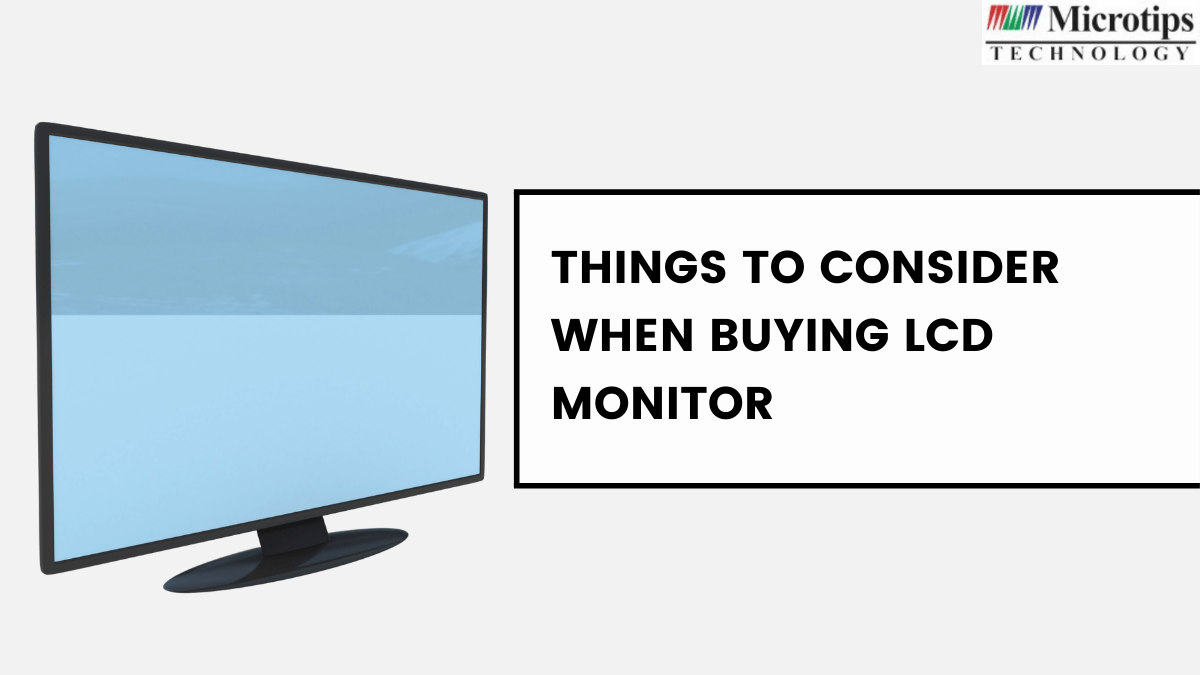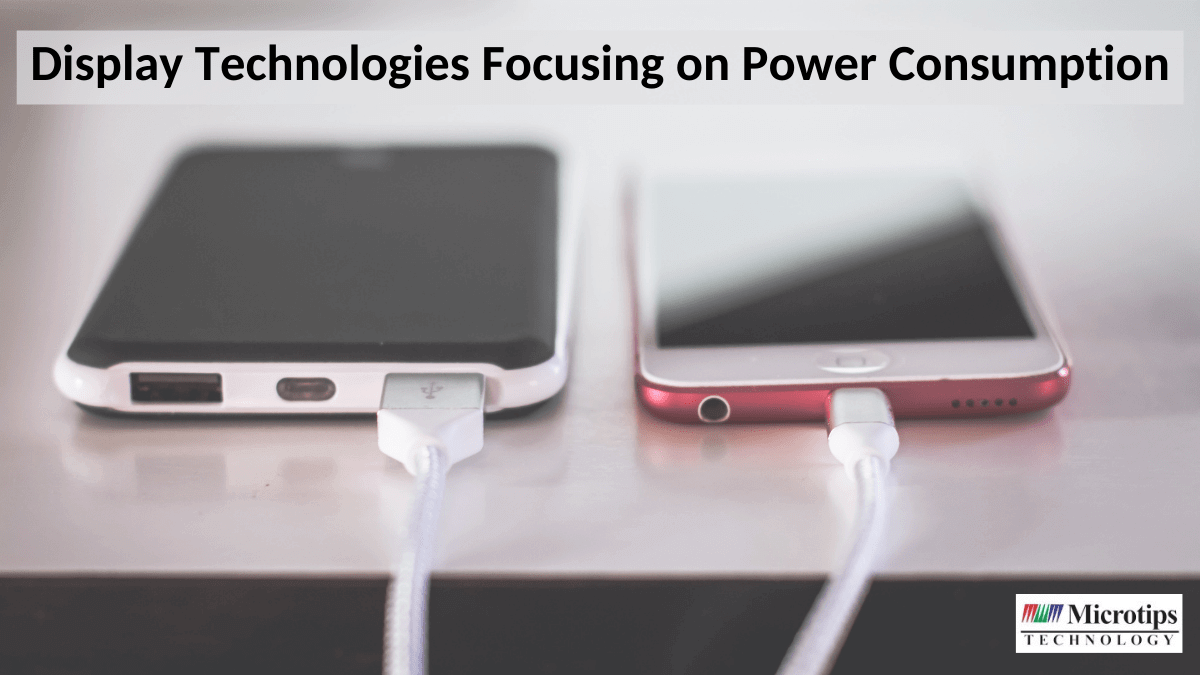An open frame monitor is one of the most cost-effective and practical solutions available. It is the most versatile way to utilize your computer, yet it is significantly less expensive than a standard PC. Furthermore, the display will last for a long time. It’s an excellent choice for companies looking to increase their image quality.
For businesses, open frame displays are a wonderful option. They are long-lasting and simple to install. Open frame display can be available in a wide variety of sizes.
What Is An Open Frame Monitor?
Open frame monitors are devices without bezels located mainly in bare metal enclosures. These are ideally used in kiosks, ATMs, point-of-sale terminals, marine, medical, transportation, industrial automation, commercial display, and outdoor use.
They can be customized for a variety of applications by simply adding components to the internal framework. An easy mounting technique makes it simple to incorporate into a product design.
Benefits Of Open Frame Monitors
The advantages of an open-frame touch screen display have become evident as technology improves.
Open-frame monitors can suitably be used in process automation, machine control, tracking, data collecting, monitoring, processing visualization, and quality assurance.
Energy Consumption
Because open-frame monitors integrate CPUs that emit less heat and require less electricity, they are used in many factories. Such computers use less power when combined with a fanless design and passive cooling. There are fewer moving components in the fanless design and low-power CPUs; they are more reliable and durable.
Longevity
The failure rate of open frame panels is less than 2%. Even though the fanless design appears to be an afterthought, the quiet, noiseless operation can be crucial in some noise-sensitive environments. Ingress protection ratings of IP65 and sealed surfaces make monitors highly durable since they are resistant to liquids, dust, dirt, and other particles.
Mounting
Panel mount types are available on open-frame monitors. They can be installed within a control cabinet, machine, or enclosure. The most common mounting type is the panel mount, which involves placing an open frame PC in a cutout in a metal panel or enclosure and surrounding it with a sealed bezel. The computer is secured to the enclosure via panel mount clips, creating a watertight seal.
Customizable
An open frame monitor lets you customize everything from a processor to the video card to HMI capabilities, networking, RS232 serial ports, twin NICs, OS, and disc imaging. Manufacturers can have the computers ready to use right away, and they’re straightforward to deploy and install.
Expenditure
It is a low-cost, easy-to-use device that can be deployed and maintained easily. Engineers must reduce development costs by creating M2M and IoT interfaces and scalable solutions. An open-frame PC with Windows and Intel processors represents an affordable alternative that may simply be linked into current systems and scaled up to suit rising demand.
Concluding Thought
An open frame monitor can be utilized in various applications due to its versatility. Due to the lack of an enclosure, these monitors can be integrated into existing equipment or structural housings, such as kiosks. Additionally, an open frame monitor allows customers to create a unique bezel for specific projects or industry requirements.
Microtips Technology is happy to launch a new line of daylight-readable open-frame displays. These open-frame monitors are used in kiosks, signs, ATMs, medical, ticketing, gaming, security, and hospitality applications.