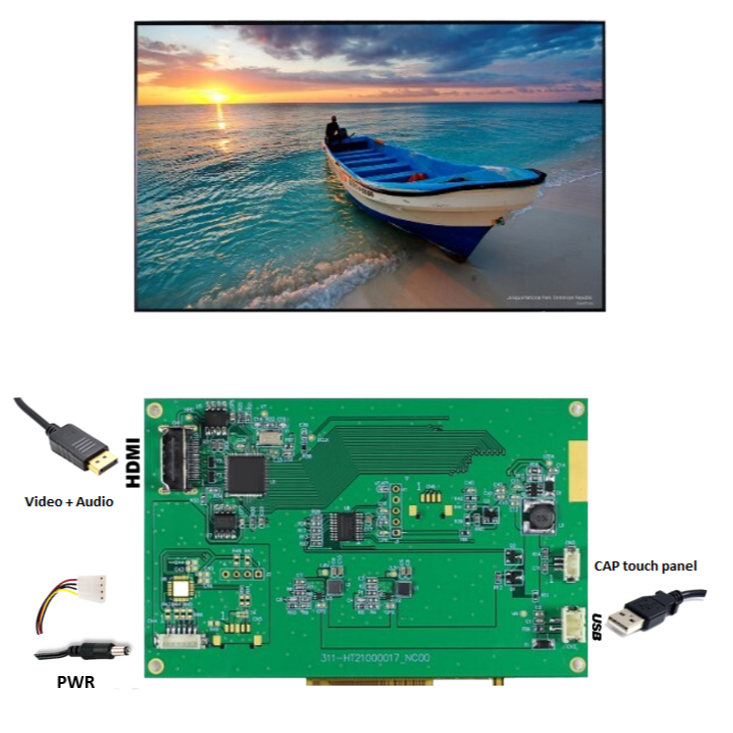Introduction:
In the rapidly evolving landscape of healthcare, technological advancements play a pivotal role in improving patient outcomes and streamlining medical processes. One such crucial component is the medical monitor, a sophisticated device that provides real-time data on a patient’s vital signs and other critical parameters. In this blog post, we will explore the significance, types, and advancements in medical monitors, highlighting their role in modern healthcare.
Understanding Medical Monitors:
Medical monitors are electronic devices designed to measure, record, and display various physiological parameters, enabling healthcare professionals to monitor a patient’s health status continuously. These monitors are essential in various healthcare settings, from hospitals and clinics to ambulances and home care.
Types of Medical Monitors:
Patient Monitors:
- These monitors are commonly found in hospitals and are used to track a patient’s vital signs, including heart rate, blood pressure, respiratory rate, and temperature.
- Advanced patient monitors may also include features like continuous electrocardiogram (ECG or EKG) monitoring and pulse oximetry for oxygen saturation levels.
Fetal Monitors:
- Designed for monitoring the health and well-being of the fetus during pregnancy and labor.
- Fetal monitors can track the baby’s heart rate and uterine contractions, providing valuable information to healthcare professionals during childbirth.
Multiparameter Monitors:
- These monitors combine several functions into one device, offering comprehensive insights into a patient’s condition.
- Multiparameter monitors may include features such as ECG, blood pressure, oxygen saturation, and temperature monitoring.
Central Station Monitors:
- These monitors collect and display data from multiple patient monitors simultaneously, providing a centralized view for healthcare professionals to monitor several patients at once.
Bedside Monitors:
- Compact monitors that are placed near a patient’s bedside to facilitate continuous monitoring without interfering with the patient’s comfort.
Advancements in Medical Monitor Technology:
Wireless Connectivity:
- Many modern medical monitors are equipped with wireless technology, allowing seamless data transmission to electronic health records (EHR) systems.
- Wireless connectivity enhances data accessibility for healthcare providers and improves overall efficiency.
Smart Alarms and Alerts:
- Advanced alarm systems can detect abnormal changes in vital signs and promptly alert healthcare professionals, reducing response times and improving patient safety.
Integration with Telemedicine:
- Medical monitors are increasingly integrated with telemedicine platforms, enabling remote patient monitoring and virtual consultations.
- This integration enhances the ability to monitor patients in real-time, even from a distance.
Artificial Intelligence (AI) Integration:
- AI algorithms are being incorporated into medical monitors to analyze data trends, detect anomalies, and provide predictive insights.
- AI-enhanced monitors contribute to early identification of potential health issues, allowing for proactive interventions.
Conclusion:
Medical monitors have become indispensable tools in modern healthcare, revolutionizing patient care by providing accurate, real-time data. As technology continues to advance, these monitors will play an increasingly vital role in improving diagnostics, enhancing patient outcomes, and facilitating more efficient healthcare delivery. The ongoing integration of wireless connectivity, smart alarms, telemedicine, and AI technologies ensures that medical monitors will continue to evolve, contributing to the ongoing transformation of the healthcare landscape.
Features and Solutions of Microtips Technology https://microtipsusa.com/ Medical Products:
- High-Brightness and High-Resolutions
- Waterproofing Available PCAP with Glove Tuning Available
- Anti-Glare & Anti-Reflective Films Available
- Long-term Availability
- Patient Health Monitors
- Measurement Equipment
- Wrist-Mounted Monitoring Devices
- Tablet PCs
- Small Meters: blood pressure, glucose, insulin, heart rate, etc.
Visit https://microtipsusa.com/ for more details.