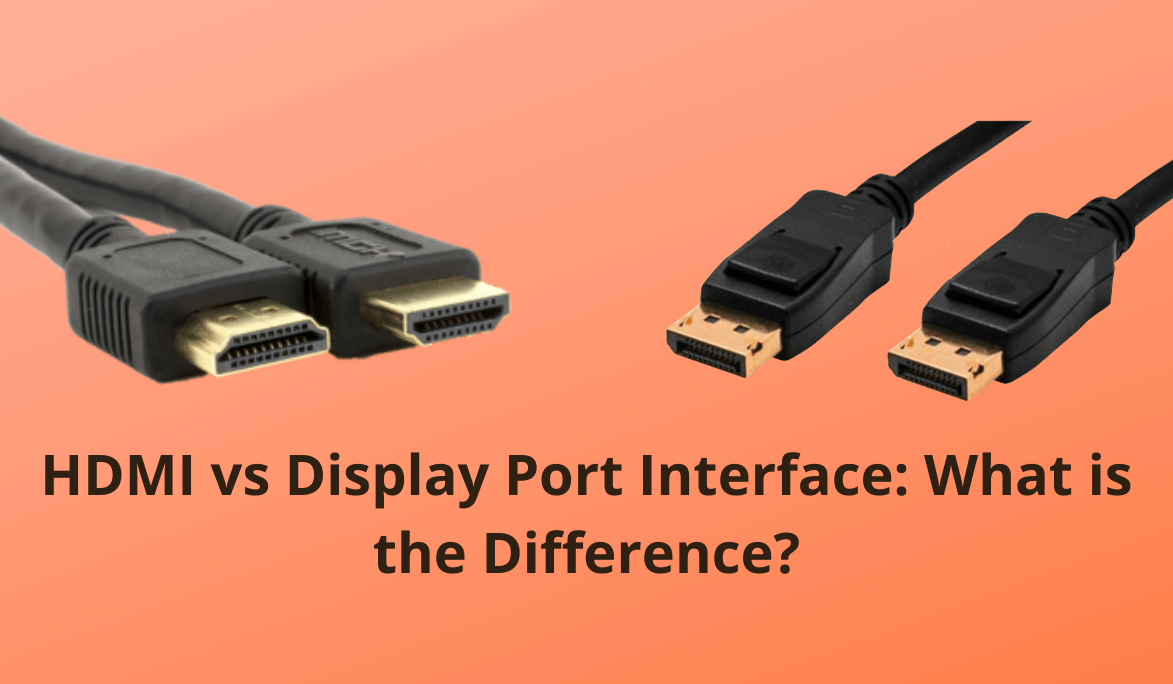When it comes to digital video transmission, there are two interfaces commonly preferred, namely, High Definition Multimedia Interface (HDMI) and Display Port (DP). These technologies are rapidly taking over conventional analog interfaces like VGA, GRG, S-Video, etc. Because of their popularity, HDMI cable ports and display ports are pitted against each other. However, these technologies serve several specifications that suit various applications. Therefore, the selection of an appropriate video transmission interface becomes complex. To avoid confusion during the selection, one must get to know about HDMI cable ports and display ports. This post discusses HDMI port and display port interfaces followed by a comparison of their specifications in order to help the selection process.
Get Introduced to HDMI and DP
The following pointers will help you understand the difference between HDMI and DP
- High Definition Multimedia Interface (HDMI)HDMI is a digital video transmission interface. It was first introduced in 2003 by the collective efforts of a few display manufacturers. It is a proprietary medium that enables audio/video signal transmission of compressed or uncompressed digital data between two or more HDMI- compliant devices. HDMI display module works in compliance with high-bandwidth digital copy protection (HDCP) protocol for encrypted audio or video signal transmission.
- Display Port (DP)Display port is a digital video transmission standard introduced by Video Electronics Standard Association (VESA) in 2006. It was developed for video signal transmission between computers and other display monitors. By using this standard, the operator can connect laptops or PCs to display devices like projectors.Although both of these interfaces are developed and introduced to perform the same task of digital multimedia signal transmission, there are certain factors that help in comparing these two technologies. Let us now compare HDMI cable port and display port interfaces based on different factors.
Comparison between HDMI Cable Port and Display Port Interfaces
HDMI display modules and display port modules are compared to each other on the basis of the following factors.
- Connectors: The HDMI cables are compatible with five types of HDMI connectors. Out of the five, only three are commonly used. The HDMI connectors are categorized according to the functionality.
- Type A, HDMI connectors are used for TVs, projectors, etc.
- Type C, are mini HDMI connectors used for tablets, laptops, etc.
- Type D, HDMI connectors are micro connectors used for mobile phones and portable devices.
- Bandwidth and Resolution: The bandwidth and resolution are the specifications that keep changing across versions. As the technologies keep evolving, the updated versions of HDMI and display port come up with enhanced bandwidth and resolution. Therefore, the comparison must be done with the latest versions only. The latest versions of HDMI and display port feature the same bandwidth of 60Hz for 8K and 120Hz for 4K transmission. However, the HDMI resolution is 720p to 1080p, and the display port has surpassed 1027p to 4320p resolution. Despite the difference in resolutions, the HDMI is implemented in several high-end products from global brands. The resolution of the display port is not adopted by any display manufacturer due to the demand for very high bandwidth to support the resolution.
- Audio Features: Both HDMI and display port enable transmission of 8 digital audio signals at 12 bit and 192 kHz frequency. However, the HDMI display module features an audio return channel (ARC) that allows the video transmitter and the display unit both to emit audio based on requirements. This helps when the user wants to play display on TV but wants audio from another sound system. The display port does not support ARC which makes the HDMI display module superior in the case of audio units.
- Transmission Cable Length: Generally, HDMI cables are short due to short distance transmission between a phone and projector, or a video transmitter and a TV. They often are used for up to 2km transmission. However, HDMI signals can transmit over CAT5 or CAT6 cables up to 50 meters, over coax-cable up to 90 meters, and over fiber optics up to 100 meters.On the other hand, the display port cables carry high-resolution signals up to 2 km but further the resolution limits. It can run up to 15 km at low resolution, but it cannot be integrated with Ethernet transmission media as it cannot carry Ethernet data.
Now that the comparison is made, it shall be convenient for you to make a choice between HDMI cable ports and display port interfaces. However, keep in mind that most of the display manufacturers adopt HDMI TFT display interface in their products. Also, the quality of products must be ensured, that is why you must buy from trusted suppliers like Microtips Technology. The company is one of the leading display manufacturers in the US. Their HDMI displays offer a seamless interface and superior display experience.
You can find these displays on the HDMI Displays page. Or, if you know the part number, you can use Microtips Search Assistant to find the product. Alternately, you can also get in touch with the team at Microtips to find the right part to meet your application requirements.